ClassDojo keeps teachers and students connected
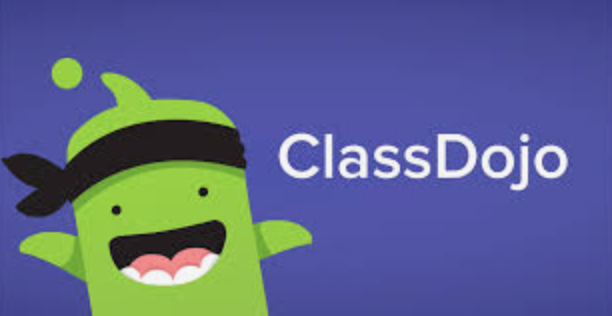
Do you use the ClassDojo app? It’s a great way to keep your child connected to his or her teacher and classmates during this difficult period. Many of our teachers are using it to share assignments, learning materials, or even just fun pics or stories.
If you would like to sign up for ClassDojo, please contact your student’s teacher. They can let you know if they use it and they can give you a code for signup.
To Create a Parent Account with a Parent Code:
- Go to home.classdojo.com
- Select “Parent” from the center of the screen
- Enter your parent code and select “Check code” and Click on “I’m ___’s Parent” OR select “Sign up,” enter your first and last name, email address, and create a password before clicking “Sign Up” again
You can also learn more about signing up at this link – https://classdojo.zendesk.com/hc/en-us/articles/205417305-Create-a-Parent-Account#web.
Please contact your student’s teacher about ClassDojo. It could be a valuable way to keep your child connected and enhance their learning during this period.

